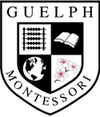- 8:00am - 05:30pm Mon - Fri
- +1(519) 836-3810
- 151 Waterloo Avenue, Guelph, ON.
Registration
To begin, locate and click on the file below. Once you do this, a prompt will appear asking you to save the file. Choose a suitable location on your computer and save it. Now, you will need to access the saved ZIP file and extract or unzip the PDF file it contains. The method for doing this may vary depending on your operating system. This PDF file contains the Guelph Montessori application form. After unzipping the file, navigate to the location where you saved the PDF file and open it. The file will open in either Adobe Reader or Acrobat, depending on which software you have installed on your computer. Once open, proceed to fill in the required fields on the application form and then save it. Lastly, print out the completed form and include it with your application package.